Help Topics
ECFLANGEDBEAM - Reinforced Concrete Flanged Beam Design
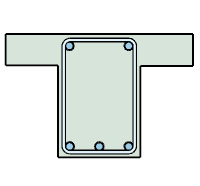
This part of user manual describes how to use ECFLANGEDBEAM for the design of REINFORCED CONCRETE FLANGED BEAM. ECPlus applications are designed as wizard type which is a step by step guided input procedure. If you are new to ECPlus applications, click here for general guidance.
Prerequisites: The user is expected to have a basic understanding of foundation design concepts.
The minimum input data required to use this application is as follows:
- ❶ Dimension and Material Properties
- ❷ Concrete and Reinforcement Grades
- ❸ Allowable safety factors
Reinforced Concrete Flanged Beam module is available in British, European and American Standards.
Dimensions
This page allows to enter dimensions of the reinforced concrete flanged beam.
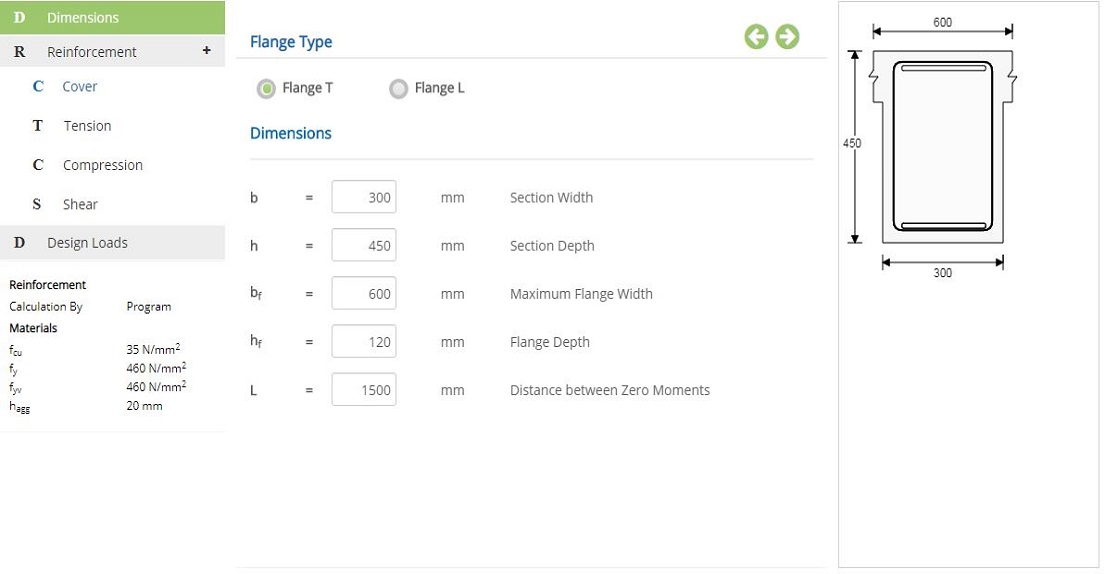
Flange Type
Select the type of flange either ☉Flange T or ☉Flange L.
Dimensions
Section WidthEnter the width of the flanged beam.
↔ Range: 50 to 2500 mm (1 to 100 inches)
Enter the depth of the flanged beam.
↔ Range: 50 to 2500 mm (1 to 100 inches)
Enter the width of flange in flanged beam.
↔ Range: 50 to 5000 mm (1 to 100 inches)
Enter the depth of the flange in flanged beam.
↔ Range: 50 to 600 mm (1 to 100 inches)
Enter the distance between zero moments in flange.
↔ Range: 1000 to 25000 mm (40 to 400 inches)
Reinforcement
This page allows to enter the reinforcement details such as cover, tension, compression and shear reinforcement details, based on selected Reinforcement Calculation.
Cover
Enter the cover for tension and compression reinforcement.
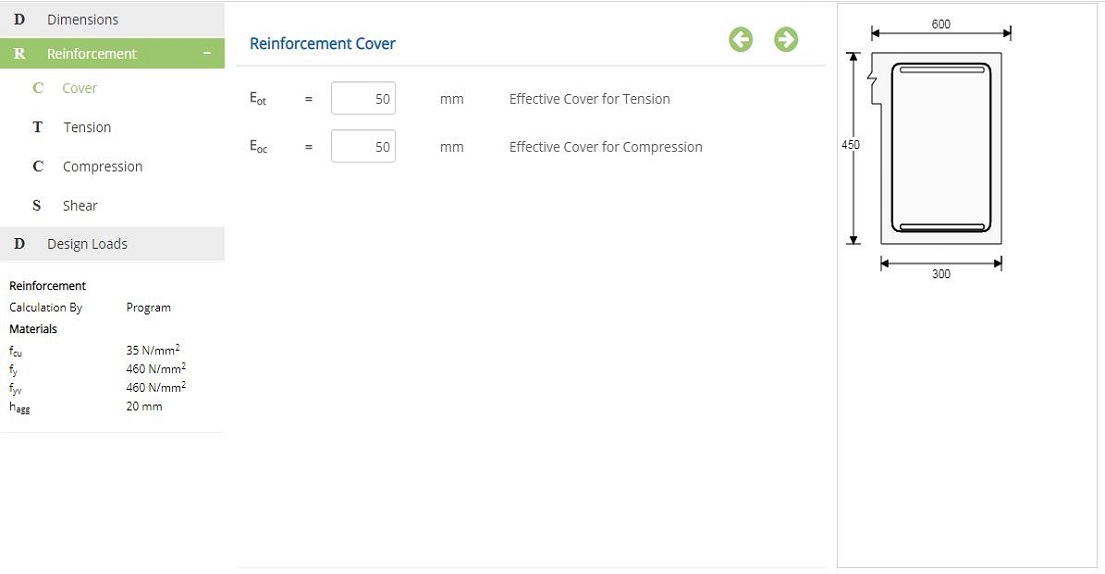
Effective Cover
When reinforcement calculation is set to Program or Area , enter the effective cover as input.
Effective Cover for TensionEnter the effective cover for tension reinforcement.
↔ Range: 15 to 150 mm (0.6 to 6 inches)
Enter the effective cover for compression reinforcement.
↔ Range: 15 to 150 mm (0.6 to 6 inches)
Clear Cover
When reinforcement calculation is set to Diameter , enter the clear cover as input.
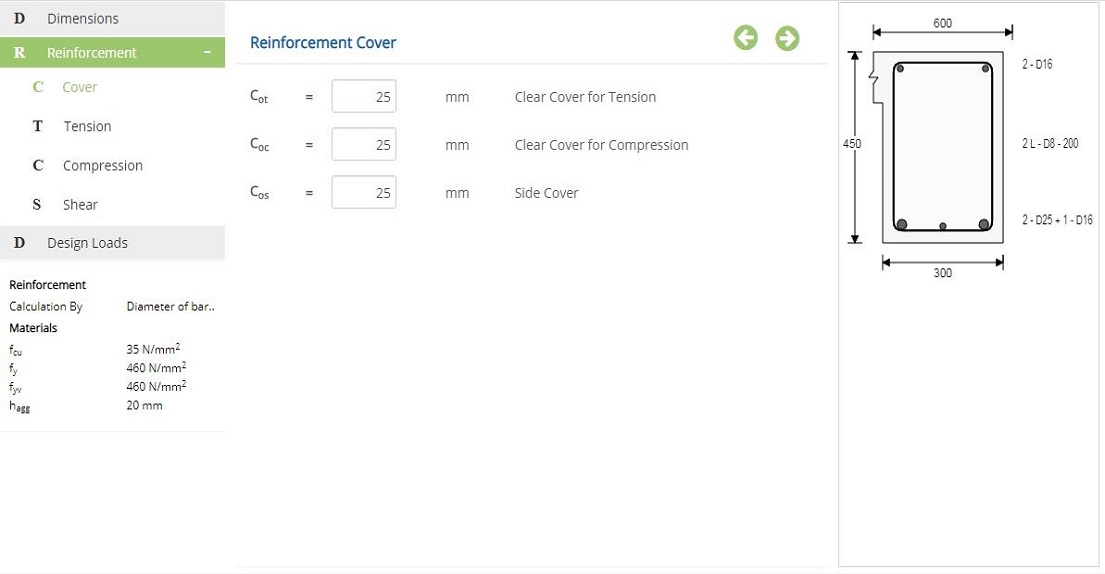 Clear Cover for Tension
Clear Cover for TensionEnter the clear cover for tension reinforcement.
↔ Range: 15 to 150 mm (0.6 to 6 inches)
Enter the clear cover for compression reinforcement.
↔ Range: 15 to 80 mm (0.75 to 10 inches)
Enter the clear cover for both sides reinforcement.
↔ Range: 15 to 80 mm (0.75 to 10 inches)
Tension
Enter the reinforcement details for tension portion.
Tension - Program
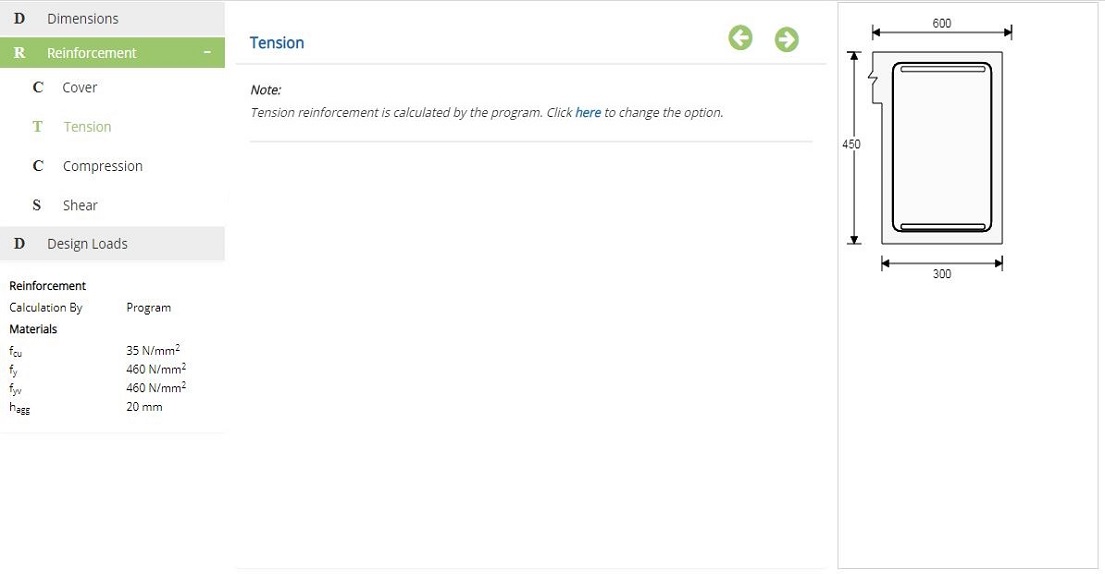
On selecting reinforcement calculation as Program , tension reinforcement will be calculated by the program.
Tension - Area
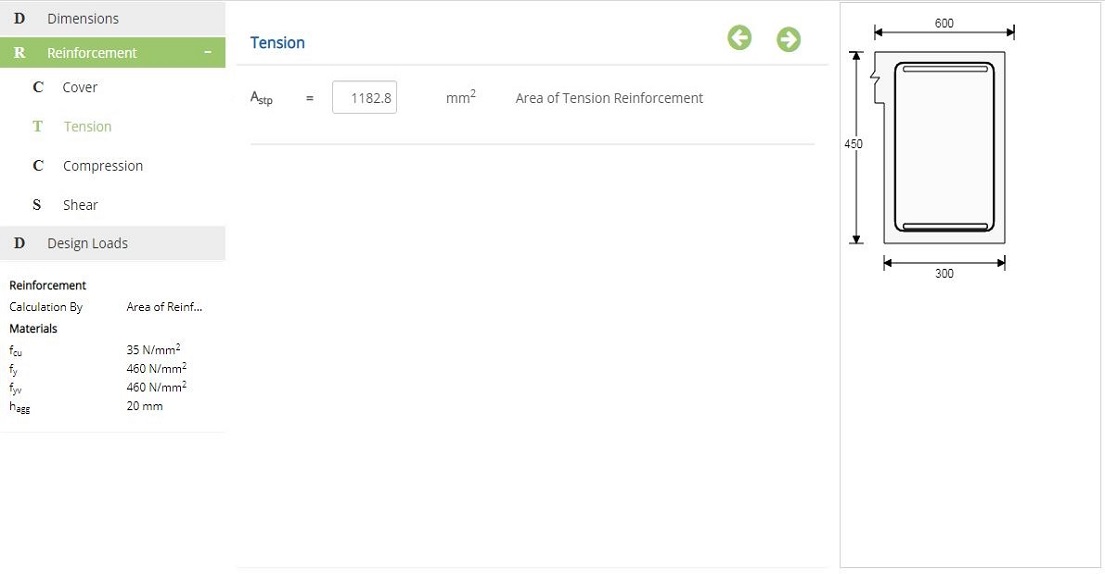
On selecting reinforcement calculation as Area , enter the area of tension reinforcement.
Area of Tension ReinforcementEnter the total area of tension reinforcement.
↔ Range: 10 to 500000 mm2 (0.4 to 20000 in2)
Tension - Diameter
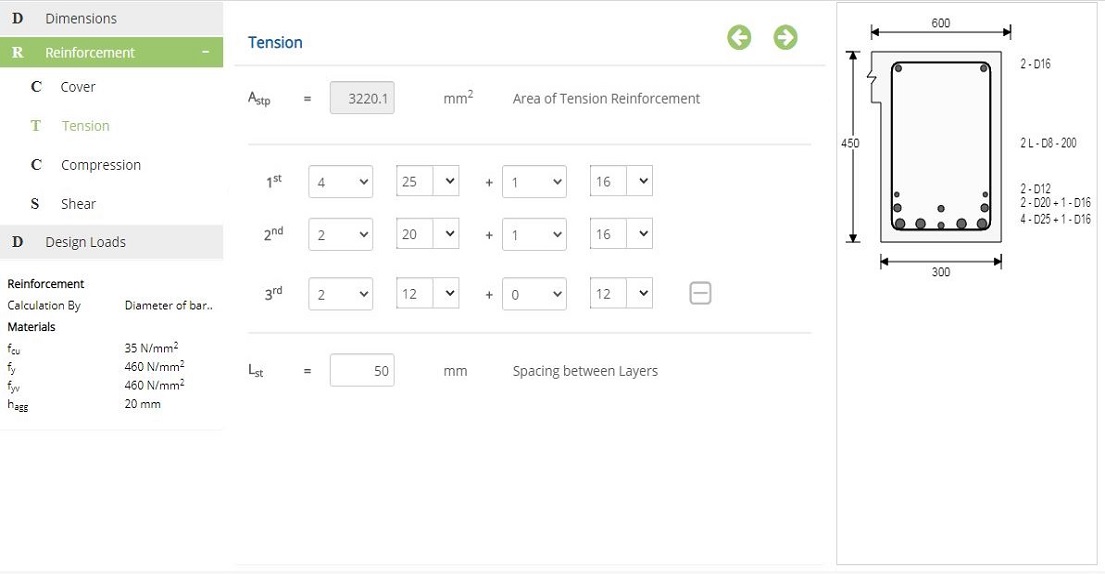
On selecting reinforcement calculation as Diameter , select the number and size for tension reinforcement.
Number of barsSelect the number of bars from the dropdown.
Size of barSelect the size of bar from the dropdown. Size of bar can also be entered manually.
↔ Range: 4 to 60 mm
If more than one layer of reinforcement are provided, enter the spacing between two layers.
↔ Range: 0 to 100 mm
Compression
Enter the reinforcement details for compression portion.
Compression - Program
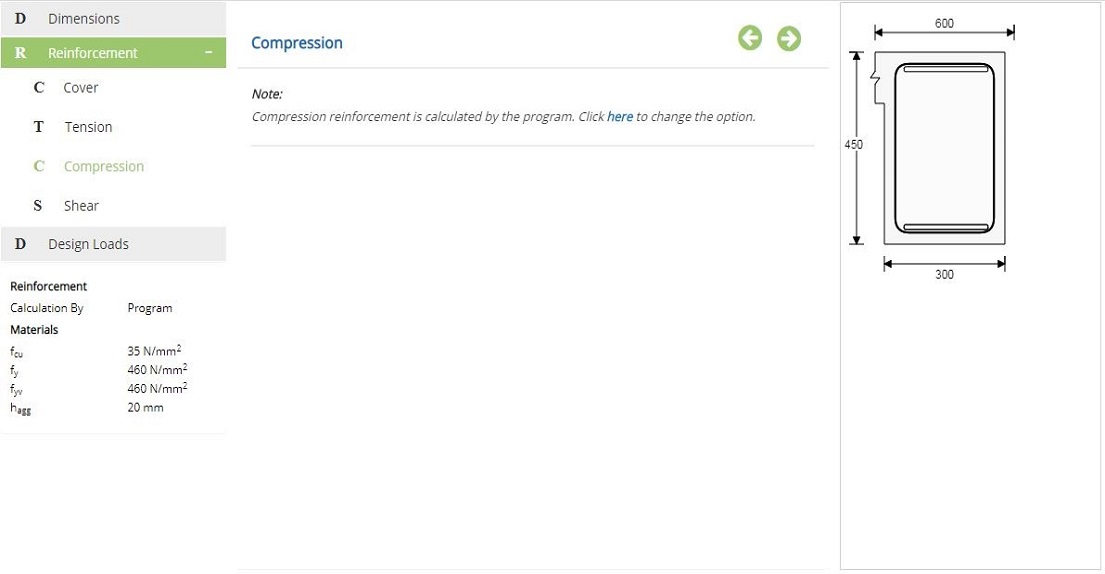
On selecting reinforcement calculation as Program , compression reinforcement will be calculated by the program.
Compression - Area
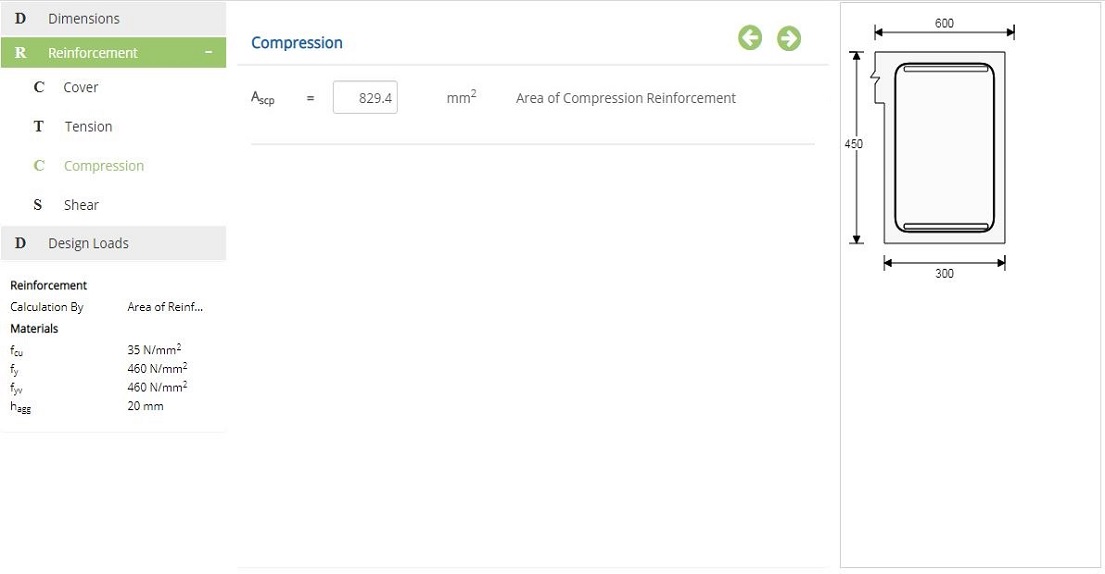
On selecting reinforcement calculation as Area , enter the area of compression reinforcement.
Area of Compression ReinforcementEnter the total area of compression reinforcement.
↔ Range: 10 to 500000 mm2 (0.4 to 20000 in2)
Compression - Diameter
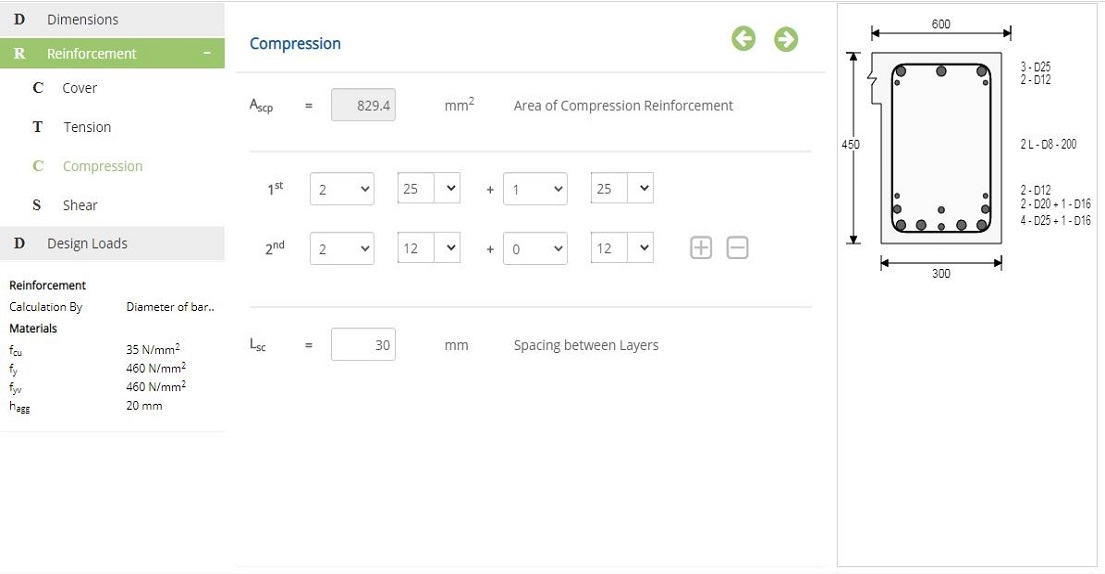
On selecting reinforcement calculation as Diameter , select the number and size for compression reinforcement.
Number of barsSelect the number of bars from the dropdown.
Size of barSelect the size of bar from the dropdown. Size of bar can also be entered manually.
↔ Range: 4 to 60 mm
If more than one layer of reinforcement are provided, enter the spacing between two layers.
↔ Range: 0 to 100 mm
Reinforcement can be given upto three layers with two different size of bars on each layer.
Shear
Enter the reinforcement details for shear.
Shear - Program
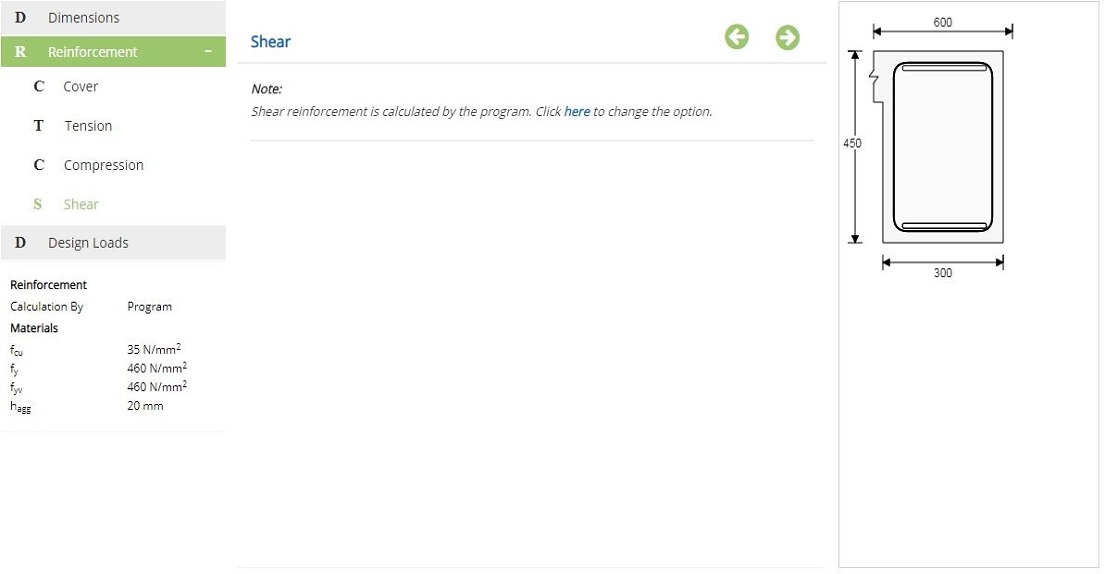
On selecting reinforcement calculation as Program , shear reinforcement will be calculated by the program.
Shear - Area
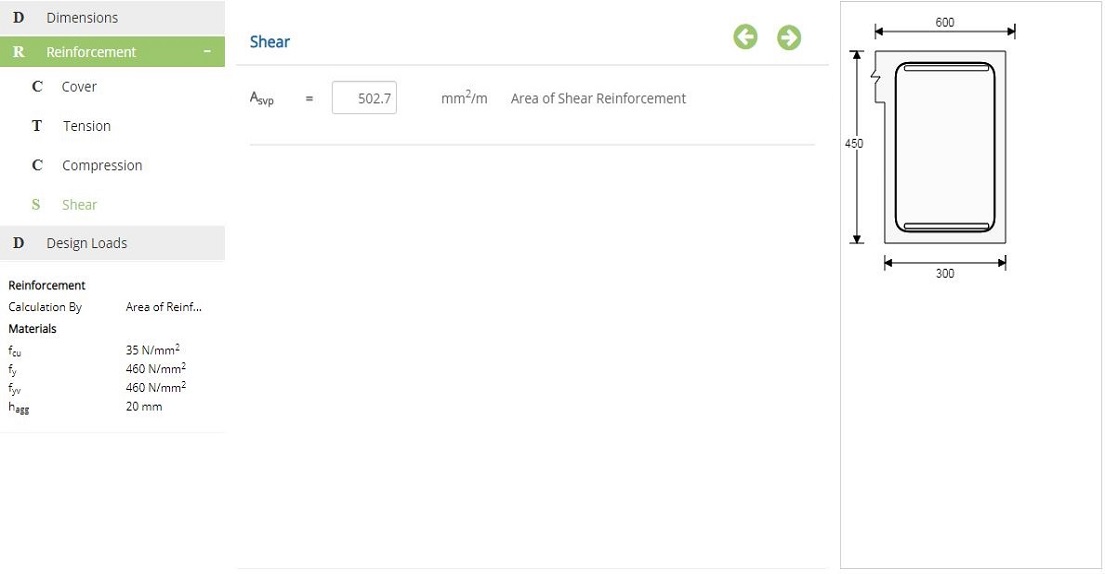
On selecting reinforcement calculation as Area , enter the area of shear reinforcement.
Area of Shear ReinforcementEnter the total area of shear reinforcement.
↔ Range: 10 to 500000 mm2/m (0.4 to 20000 in2/in)
Shear - Diameter
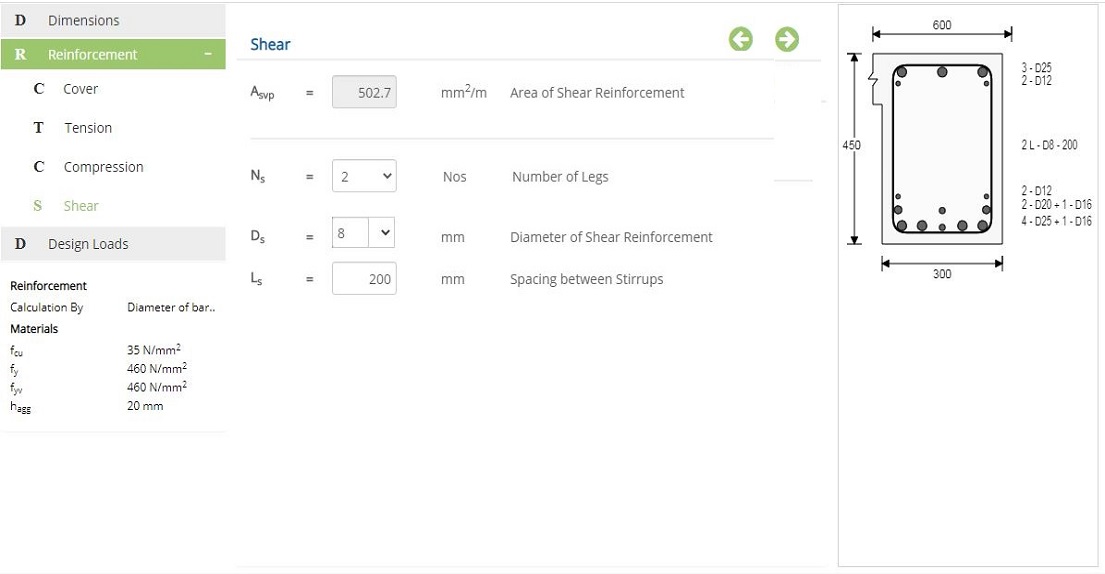
On selecting reinforcement calculation as Diameter , select the number of legs, diameter and spacing for shear reinforcement.
Number of LegsSelect the number of bars from the dropdown.
Diameter of Shear ReinforcementSelect the size of bar from the dropdown. Size of bar can also be entered manually.
↔ Range: 4 to 60 mm
Enter the spacing between the consecutive stirrups.
↔ Range: 20 to 450 mm (1 to 20 in)
Design Loads
This page allows to enter the load details for design.
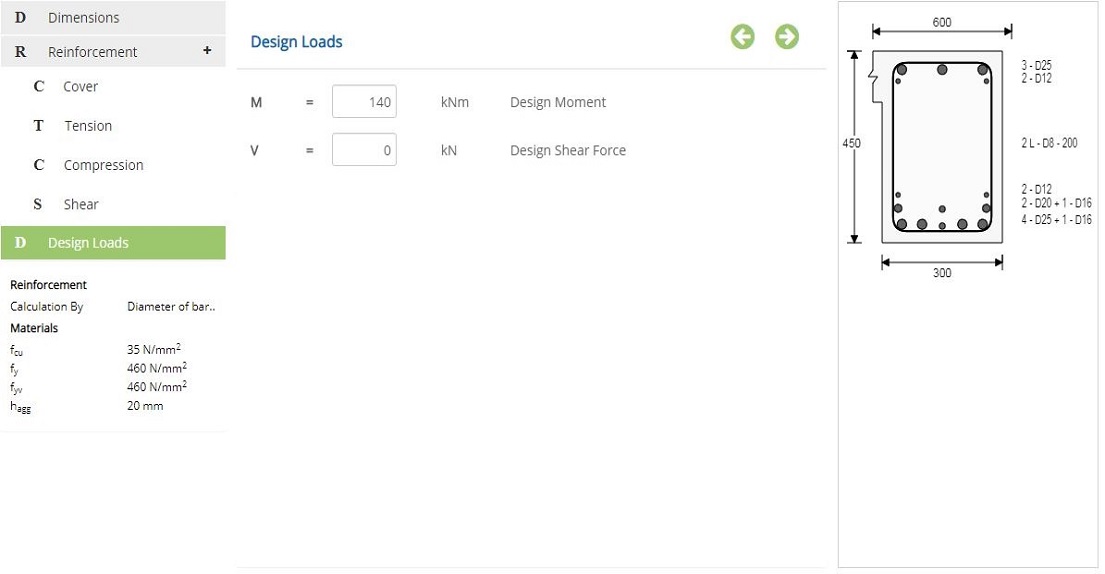 Design Moment
Design MomentEnter the design moment for the calculation of main reinforcement.
↔ Range: 1 to 10000 kNm (1 to 7000 kip-ft)
Enter the shear force for the calculation of shear reinforcement.
↔ Range: 0 to 10000 kNm (0 to 7000 kip-ft)
Design Setting
Setting for various Design Data such as Concrete, Material and Safety Factors are presented in this section. This setting pop-up can be accessed by clicking the bottom panel below the left navigation.
Reinforcement Calculation
This popup allows to set Reinforcement Calculation, based on which Reinforcement input will be taken.

Area of reinforcement calculated by program
Area of reinforcement required will be calculated by the program itself.
Area of reinforcement verified by program
Area of reinforcement required will be calculated by the program and will be checked with the entered reinforcement area.
Rebar configuration verified by program
Area of reinforcement provided will be calculated based on the inputs and will be verified by the area of reinforcement required calculated by the program.
Materials - British
Enter the various material properties and safety factors in this popup.
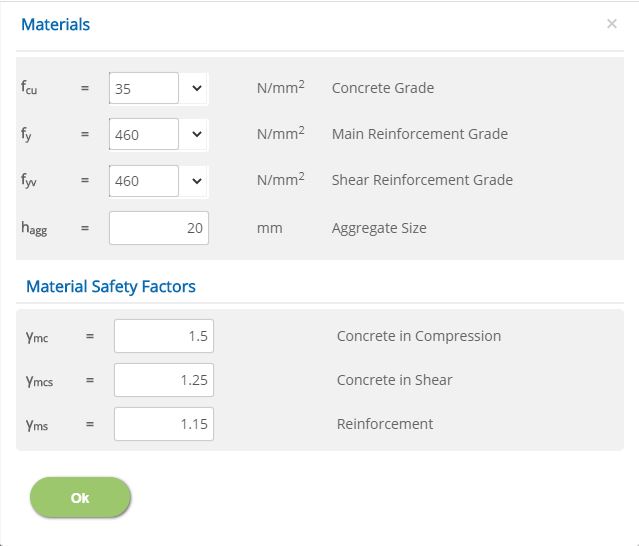 Concrete Grade
Concrete Grade↔ Range: 15 to 100 N/mm2
Main Reinforcement Grade / Shear Reinforcement Grade↔ Range: 200 to 600 N/mm2
Aggregate Size↔ Range: 5 to 60 mm
↔ Range: 1 to 3
Concrete in Shear↔ Range: 1 to 3
Reinforcement↔ Range: 1 to 3
Materials - European
Enter the various material properties and safety factors in this popup.
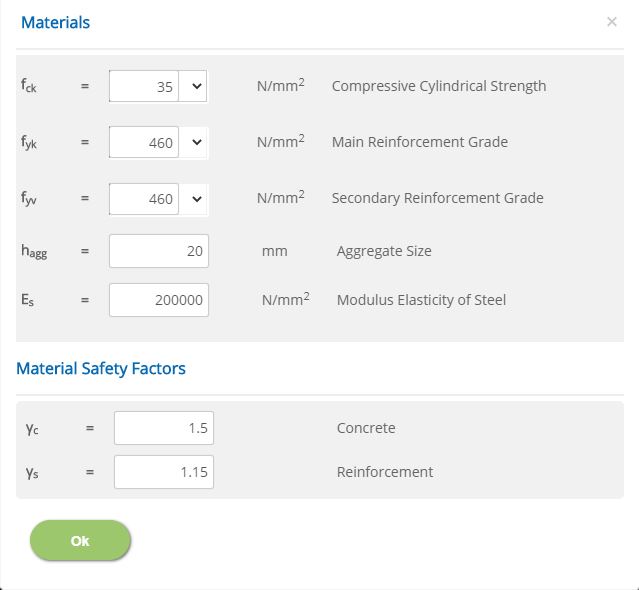 Compressive Cylinder Strength
Compressive Cylinder Strength↔ Range: 12 to 100 N/mm2
Main Reinforcement Grade / Secondary Reinforcement Grade↔ Range: 200 to 600 N/mm2
Aggregate Size↔ Range: 5 to 60 mm
↔ Range: 100000 to 300000 N/mm2
Concrete↔ Range: 1 to 3
Reinforcement↔ Range: 1 to 3
Materials - American
Enter the various material properties and safety factors in this popup.
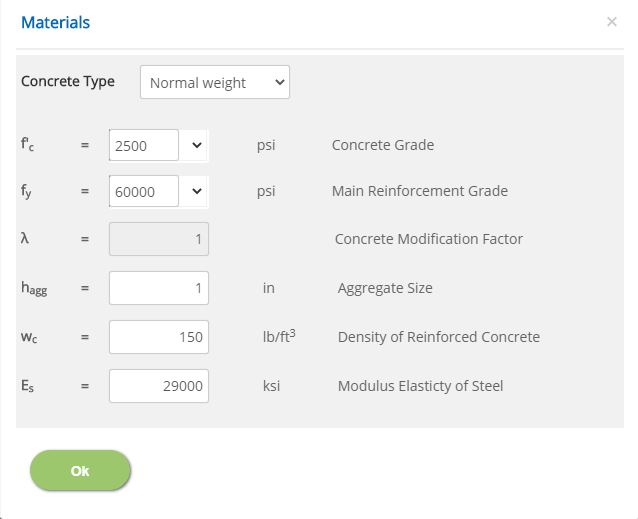 Concrete Type
Concrete TypeSelect the concrete type from the drop down list from which concrete modification factor will be taken.
Concrete Grade↔ Range: 2500 to 15000 psi
Main Reinforcement Grade↔ Range: 40000 to 80000 psi
Concrete Modification Factor↔ Range: 0.75 to 1
Aggregate Size↔ Range: 0.2 to 2.4 in
Density of Reinforced Concrete↔ Range: 90 to 160 lb/ft3
Modulus Elasticty of Steel↔ Range: 15000 to 40000 ksi
Nation Annex
This popup allows to select options for national annex in case of European Standard.
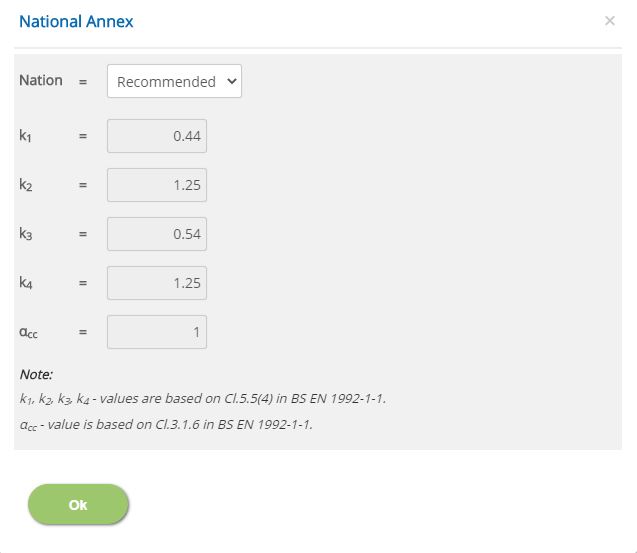 Nation
NationSelect the nation based on which the coefficient value to be considered. The available standards are Recommended, UK, Finland, Ireland, Malaysia, Norway, Singapore, Sweden and User Defined.
User DefinedSelect this option to enter the coefficient values.
k1↔ Range: 0.3 to 0.5
k2↔ Range: 1 to 1.5
k3↔ Range: 0.3 to 0.6
k4↔ Range: 1 to 1.5
αcc↔ Range: 0.7 to 1.2
- Note: Coefficient values are based on BS EN 1992-1-1 codal provisions.
Error Handling
Errors and Warnings are generated to prevent any inadvertent error in the input data. This section describes how to handle the errors and warnings. These errors are displayed at the bottom of the input page when the data in one or more input fields invalidate each other.
- Note: Out of range errors are displayed next to the input field.
| # | Error | Reason | Solution |
|---|---|---|---|
| 1 | Error : Bars are closely placed. Breadth (b) of Section should be greater than sum of effective covers and bar dia in the Layer Note : Applicable for both tension and compression reinforcement and for number of layers provided. | Breadth of the beam is not applicable to place the specified number of bars in the current layer. | Increase breadth of the beam section or decrease cover, diameter or number of bar. |
| 2 | Error : Spacing Between Bar should be greater than maximum of dia bars and hagg Note : Applicable for both tension and compression reinforcement. | Spacing provided between two layers is lesser than either diameter of bar or aggregate size. | Increase Spacing between layers or decrease diameter of bar / aggregate size. |
| 3 | Error : Reinforcement bars are closely placed in section height (h). | Depth of the beam is not applicable to place the specified number of layers in tension and compression reinforcement. | Increase depth of the beam or decrease number of layers and diameter of bar in tension or compression reinforcement. |
