Help Topics
ECBEARING - Masonry Bearing Wall Design
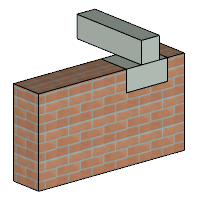
This part of user manual describes how to use ECBEARING for the design of Masonry Bearing Wall. ECPlus applications are designed as wizard type which is a step by step guided input procedure. If you are new to ECPlus applications, click here for general guidance.
Prerequisites: The user is expected to have a basic understanding of foundation design concepts.
The minimum input data required to use this application is as follows:
- ❶ Types and Dimensions of Masonry Wall
- ❷ Masonry types and Masonry construction types
- ❸ Bearing and Spreader
- ❹ Concentrated and Distributed Loads over bearing
Masonry Wall
This page allows to enter the dimensions of the masonry wall according to the type of wall.
Solid Wall
This page allows to enter the dimensions of the solid masonry wall, if wall type is selected as solid in Property Settings.
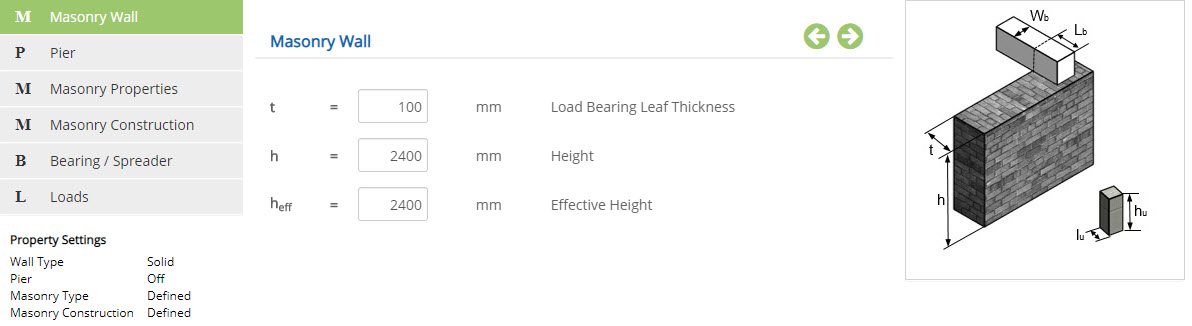 Load Bearing Leaf Thickness - t
Load Bearing Leaf Thickness - tEnter the thickness of load bearing unit.
↔ Range: 75 to 1000 mm
Enter the overall height of the bearing wall.
↔ Range: 2000 to 6000 mm
Enter the effective height of the masonry bearing wall.
↔ Range: 2000 to 6000 mm
Cavity - Non grouted Wall
This page allows to enter the dimensions of the cavity non-grouted masonry wall, if wall type is selected as cavity non-grouted in Property Settings.
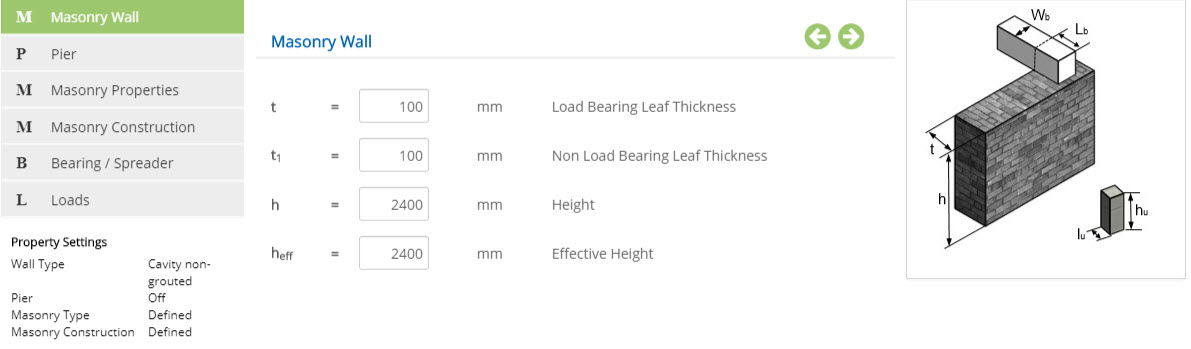 Load Bearing Leaf Thickness - t
Load Bearing Leaf Thickness - tEnter the thickness of load bearing unit.
↔ Range: 75 to 1000 mm
Enter the thickness of non load bearing unit.
↔ Range: 75 to 1000 mm
Enter the overall height of the bearing wall.
↔ Range: 2000 to 6000 mm
Enter the effective height of the bearing wall.
↔ Range: 2000 to 6000 mm
Cavity Grouted Wall
This page allows to enter the dimensions of the cavity grouted masonry wall, if wall type is selected as cavity grouted in Property Settings.
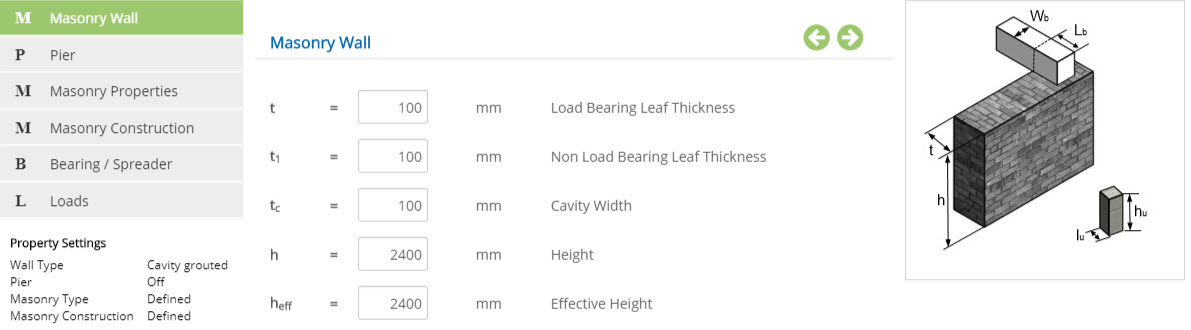 Load Bearing Leaf Thickness - t
Load Bearing Leaf Thickness - tEnter the thickness of load bearing wall.
↔ Range: 75 to 1000 mm
Enter the thickness of non load bearing wall.
↔ Range: 75 to 1000 mm
Enter the width of cavity on the grouted wall.
↔ Range: 50 to 300 mm
Enter the overall height of the masonry bearing wall.
↔ Range: 2000 to 6000 mm
Enter the effective height of the bearing wall.
↔ Range: 2000 to 6000 mm
Pier
This page allows to enter the dimensions of the pier.
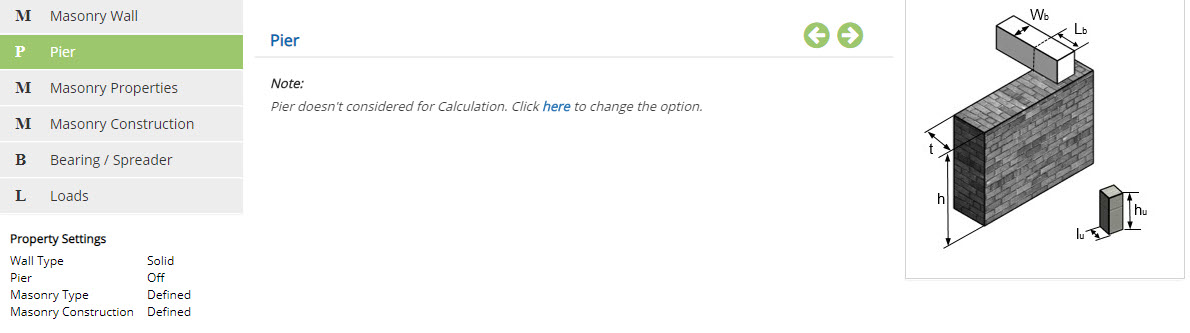
If use pier option is disabled in Property Settings, then a note will be displayed stating pier's are not considered for calculation.
This page allows to enter dimensions of the pier, if use pier option is enabled in Property Settings.
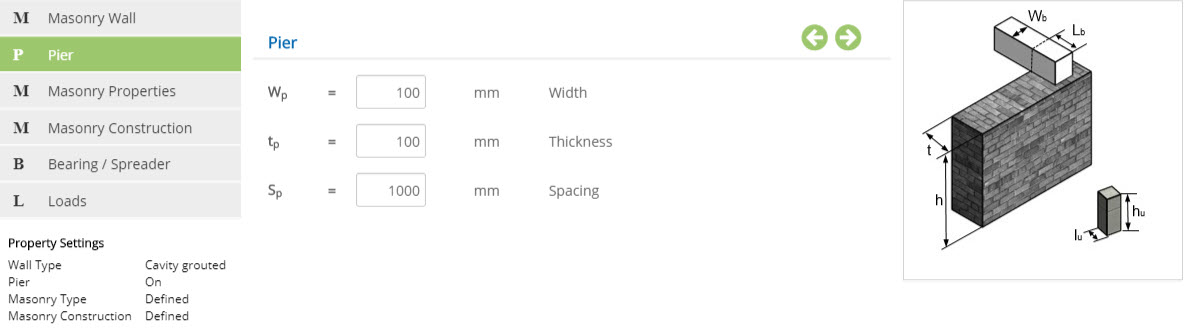 Width - Wp
Width - WpEnter the width of the pier.
↔ Range: 50 to 1000 mm
Enter the thickness of the pier.
↔ Range: 50 to 1000 mm
Enter the spacing of pier.
↔ Range: 200 to 5000 mm
Masonry Properties
This page allows to enter the properties of the masonry such as type of masonry, compressive strength and mortar design, if define masonry type is checked in Property Settings.
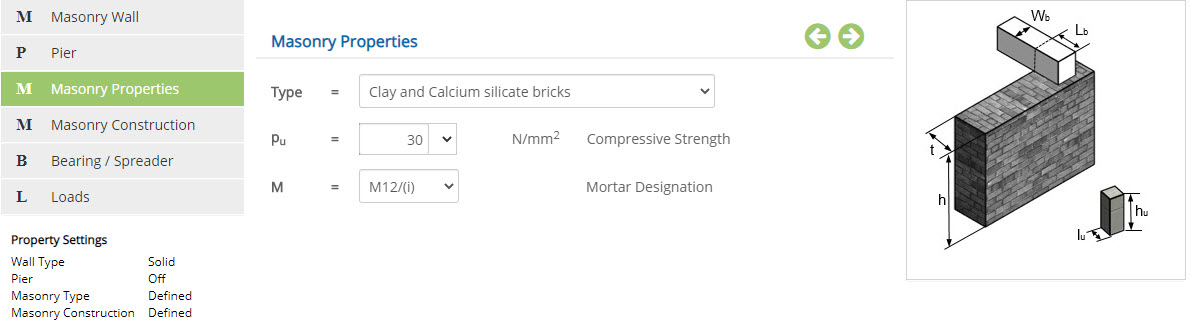 Type
TypeSelect the type of bricks / blocks used for the masonry column.
Compressive Strength - puSelect / Enter the compressive strength of the selected unit.
↔ Range: 5 to 150 mm
Select the mortar designation from the drop down list.
- Note: Masonry properties are based on Table 2 of BS 5628-1:2005
This page allows to enter the characteristic compressive strength, if define masonry type is unchecked in Property Settings.
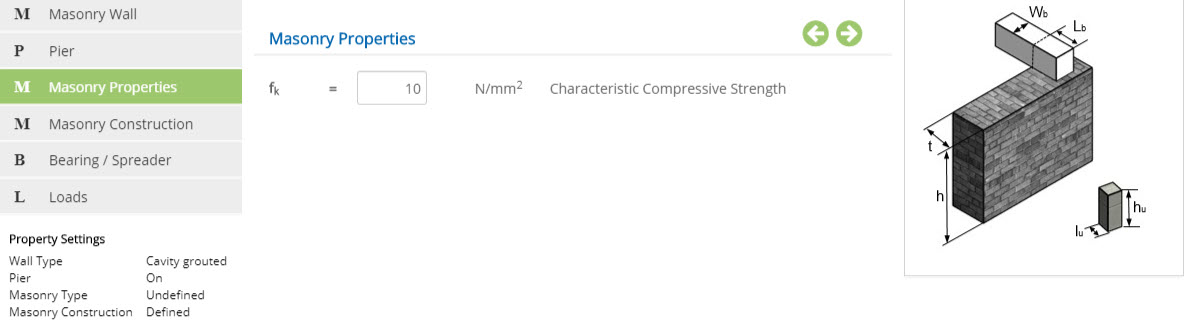 Characteristic Compressive Strength - fk
Characteristic Compressive Strength - fkEnter the characteristic compressive strength of masonry.
↔ Range: 1 to 50 N/mm2
Masonry Construction
This page allows to select the category for masonry unit and construction control, if define masonry construction is checked in Property Settings.
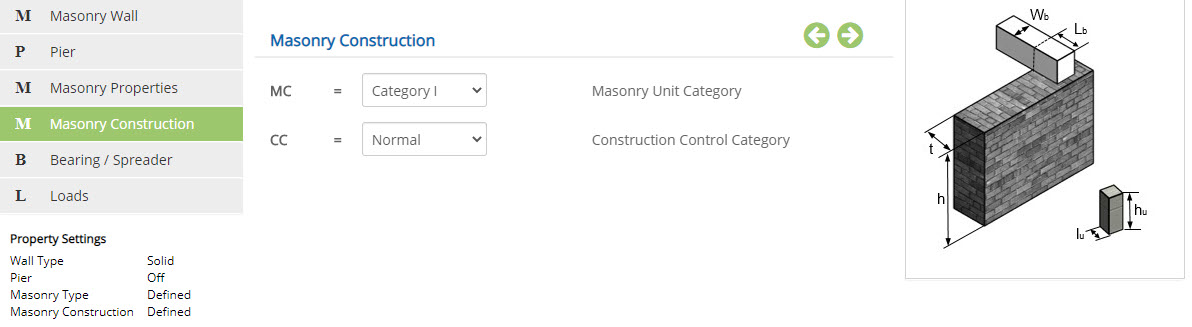 Masonry Unit Category - MC
Masonry Unit Category - MCSelect the masonry unit category from the drop down list.
Construction Control Category - CCSelect the construction control category from the drop down list.
- Note: Masonry Construction are based on Table 4 of BS 5628-1:2005
This page allows to enter partial safety factor for compression, if define masonry construction is unchecked in Property Settings.
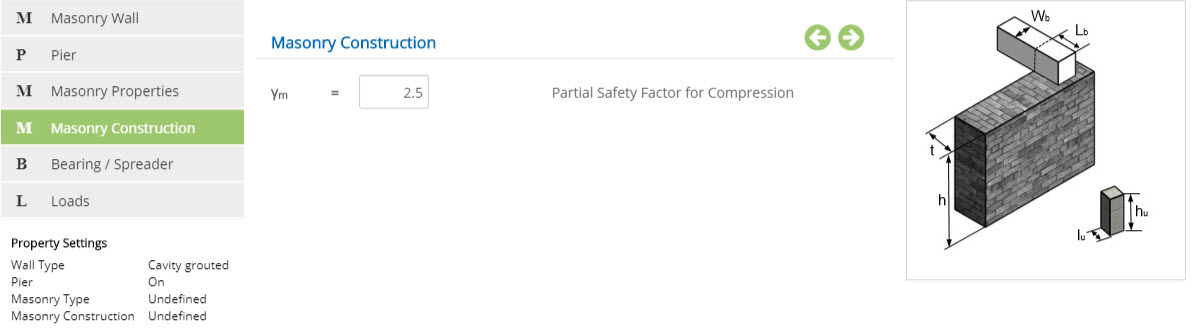 Partial Safety Factor for Compression - γm
Partial Safety Factor for Compression - γmEnter the partial safety factor for compression.
↔ Range: 1 to 5
Bearing / Spreader
This page allows to enter bearing and spreader details.
Bearing
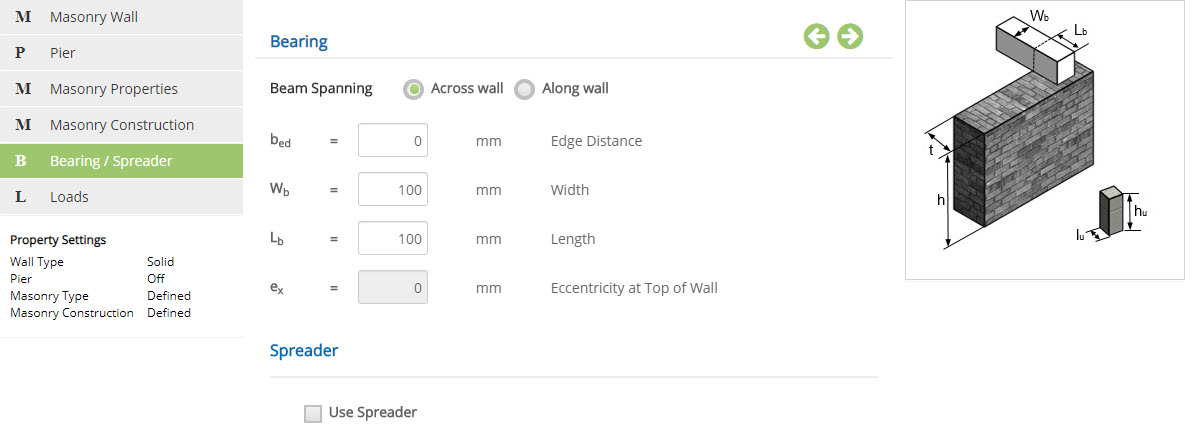 Beam Spanning
Beam Spanning☉Across Wall: Select this option if spreader lies across the wall.
☉Along Wall: Select this option if spreader lies along the wall.
Enter the edge distance of bearing, in case of beam spanning across wall.
↔ Range: 0 to 200 mm
Enter the width of the beam.
↔ Range: 75 to 200 mm
Enter the length of the beam.
↔ Range: 75 to 200 mm
Displays eccentricity of bearing at top of wall based on the input provided.
Spreader
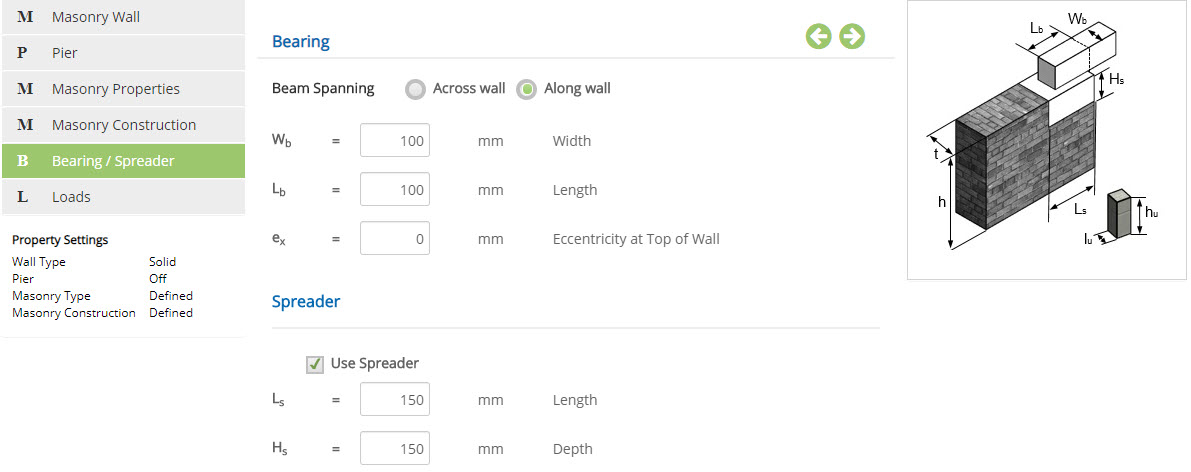
☐ Use Spreader
Enable this check to use spreader in the design.
Enter the length of the spreader.
↔ Range: 50 to 10000 mm
Enter the depth of the spreader.
↔ Range: 50 to 6000 mm
Loads
This page allows to enter concentrated and distributed load for the design.
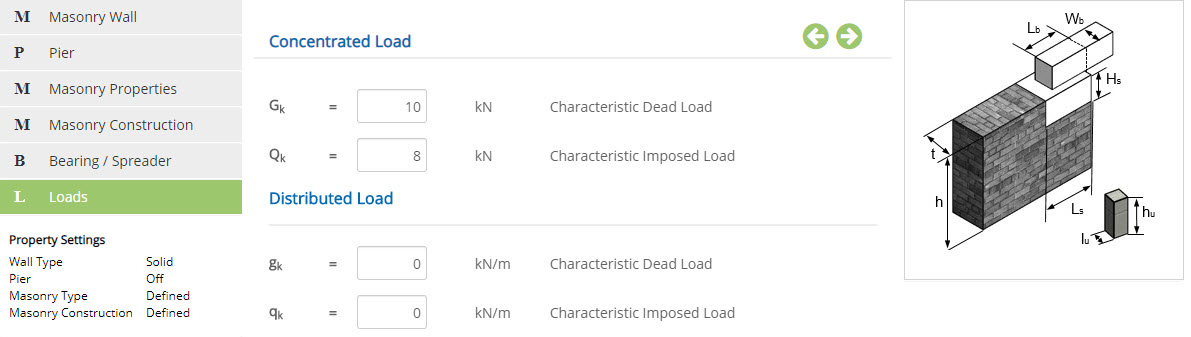
Concentrated Load
Characteristic Dead Load - GkEnter the characteristic concentrated dead load.
↔ Range: 0 to 15000 kN
Enter the characteristic concentrated imposed load.
↔ Range: 0 to 15000 kN
Distributed Load
Characteristic Dead Load - gkEnter the characteristic distributed dead load.
↔ Range: 0 to 15000 kN
Enter the characteristic distributed imposed load.
↔ Range: 0 to 15000 kN
Design Setting
Setting for various Design Data such as wall type, pier, masonry type and masonry construction are presented in this section. This setting pop-up can be accessed by clicking the bottom panel below the left navigation.
Property Settings
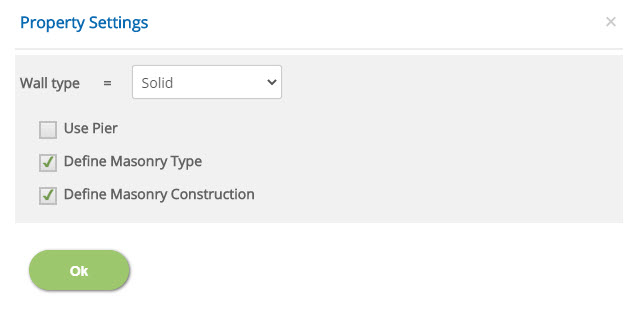 Wall type
Wall type▽ Solid: Select this option to consider wall as solid wall.
▽ Cavity non-grouted: Select this option to consider wall as non-grouted cavity wall.
▽ Cavity grouted: Select this option to consider wall as grouted cavity wall.
Check this option to include pier in the design. On checking enter pier details in Pier menu.
☐ Define Masonry TypeCheck this option to select the masonry properties as per Code provisions. On unchecking, enter characteristic compressive strength value manually in Masonry Properties menu.
☐ Define Masonry ConstructionCheck this option to select the masonry construction as per Code provisions. On unchecking, enter partial safety factor for compression value manually in Masonry Construction menu.
Error Handling
Errors and Warnings are generated to prevent any inadvertent error in the input data. This section describes how to handle the errors and warnings. These errors are displayed at the bottom of the input page when the data in one or more input fields invalidate each other.
- Note: Out of range errors are displayed next to the input field.
| # | Error | Reason | Solution |
|---|---|---|---|
| 1 | Error : Ratio (Sp / Wp) should be between 6 and 20 | Ratio of spacing to width of pier should be between 6 and 20. | Enter the spacing and width of pier such that, ratio of spacing to width of pier is in between 6 and 20. |
| 2 | Error : Width of bearing 'Wb' can not be negative | Width of bearing input is given an negative value. | Enter positive value for width of bearing. |
| 3 | Error : Width of bearing 'Wb' should not be greater than Wall thickness | Width of bearing is greater than the thickness of masonry wall. | Enter data such that thickness of wall is greater than width of the bearing. |
| 4 | Error : Length of bearing 'Lb' can not be negative | Length of bearing input is given an negative value. | Enter positive value for Length of bearing. |
| 5 | Error : Length of bearing 'Lb' should not be greater than Wall thickness | Length of bearing is greater than the thickness of masonry wall. | Length data such that thickness of wall is greater than width of the bearing. |
| 6 | Error : Effective height 'heff' can not be greater than height | Effective height of masonry wall is greater than the overall height of the masonry wall. | Increase the height of the masonry wall or decrease the effective height of the masonry wall. |
| 7 | Error : Spreader length 'Ls' cannot be less than length of bearing | Length of spreader used is lesser than the length of the bearing. | Increase the length of the spreader or decrease the length of the bearing. |
| 8 | Error : Spreader length 'Ls' cannot be less than width of bearing | Length of spreader used is lesser than the width of the bearing. | Increase the length of the spreader or decrease the width of the bearing. |
| 9 | Error : Ratio of height of masonry unit to least horizontal dimension of masonry unit should be between 0.6 and 4.5 | Ratio of masonry unit height to horizontal dimension of masonry wall is out of range. | Enter height of masonry unit and it's horizontal dimension, such that the ratio between them lies within 0.6 to 4.5. |
| 10 | Error : Ratio of height of masonry unit to effective thickness of masonry wall should be between 1 and 1.2 | Ratio of masonry unit height to effective thickness of masonry wall is out of range. | Enter height of masonry unit and it's effective thickness, such that the ratio between them lies within 1 to 1.2, in case of Solid aggregate concrete blocks collar jointed. |
| 11 | Error : Ratio of height of masonry unit to effective thickness of masonry wall should be between 0.4 and 0.6 | Ratio of masonry unit height to effective thickness of masonry wall is out of range. | Enter height of masonry unit and it's effective thickness, such that the ratio between them lies within 0.4 and 0.6, in case of Solid aggregate concrete blocks laid flat. |
| 12 | Error : Eccentricity at top of wall 'ex' can not be negative | Eccentricity at top of wall is given negative value. | Enter a positive value for eccentricity at top of wall. |
| 13 | Error : Eccentricity at top of wall 'ex' can not be greater than (t - b) / 2.0 | Eccentricity at top of wall is greater than half of difference between thickness of load bearing leaf and width of bearing. | Enter eccentricity at top of wall such that, it is lesser than half of difference between thickness of load bearing leaf and width of bearing. |
| 14 | Error : tc can not be greater than 75 mm when t or t1 is less than 90 mm | Load bearing leaf thickness or non load bearing leaf thickness is less than 90mm and cavity width is greater than 75mm. | Cavity width should be lesser than 75mm, when Load bearing leaf thickness or non load bearing leaf thickness is lesser than 90mm, if wall type is cavity grouted |
| 15 | Error : Ratio ( tp / t ) should be between 1 and 3 | Thickness of pier to load bearing leaf thickness is out of range. | Enter thickness of pier to load bearing leaf thickness, such that their ratio lies between 1 to 3. |
